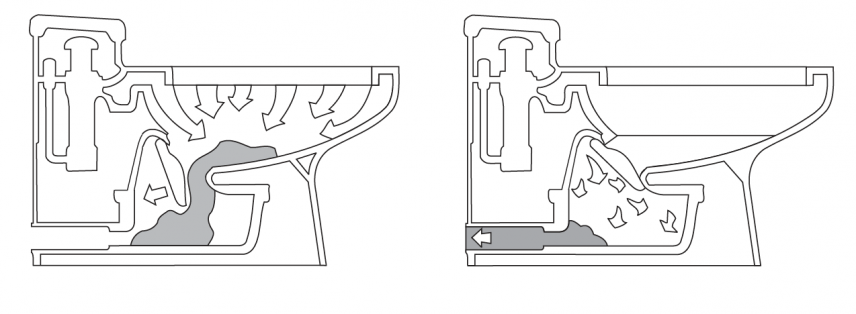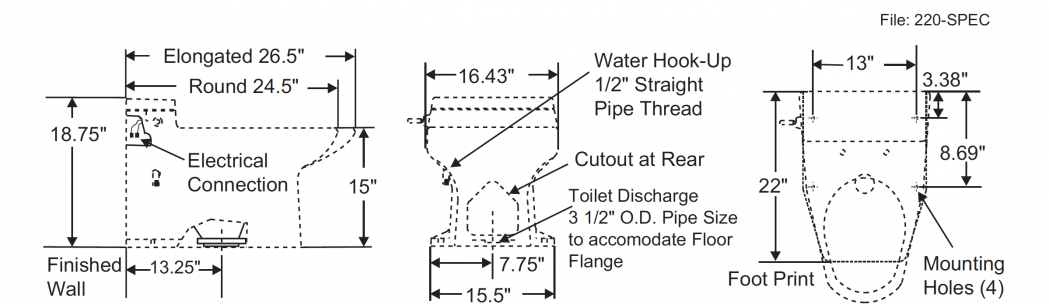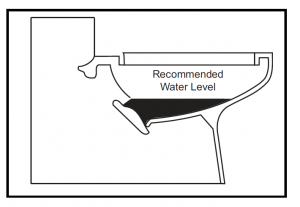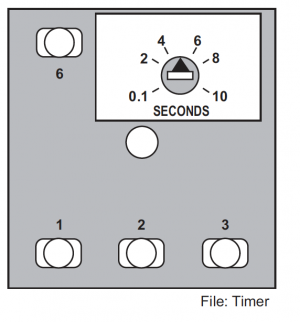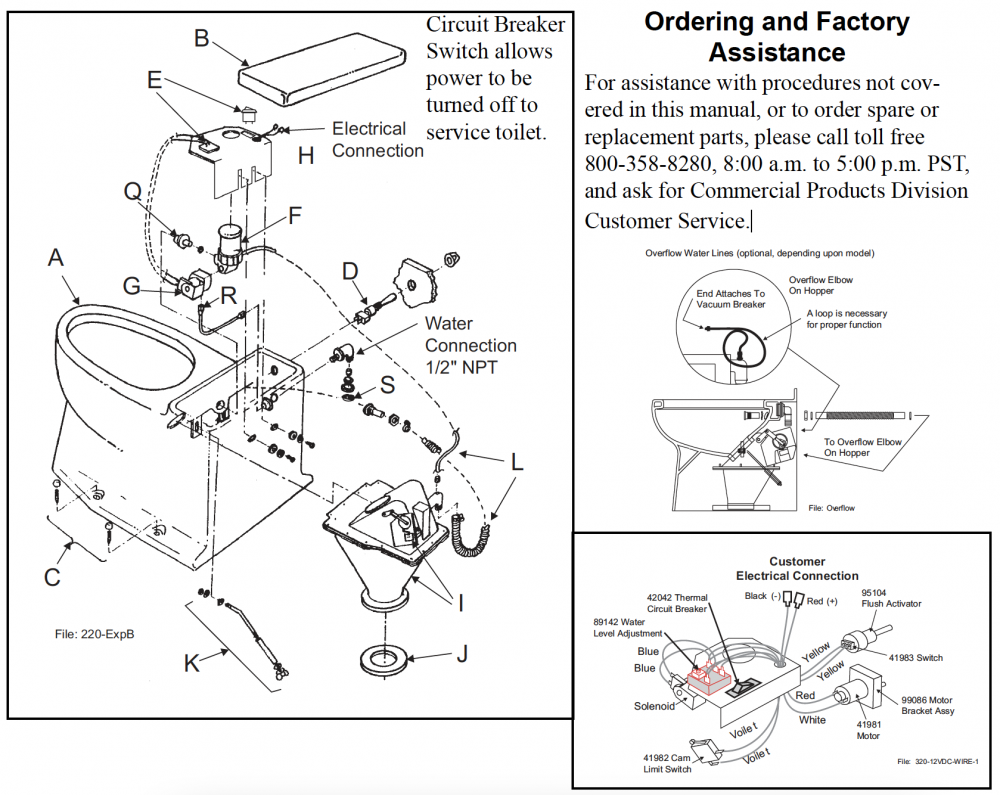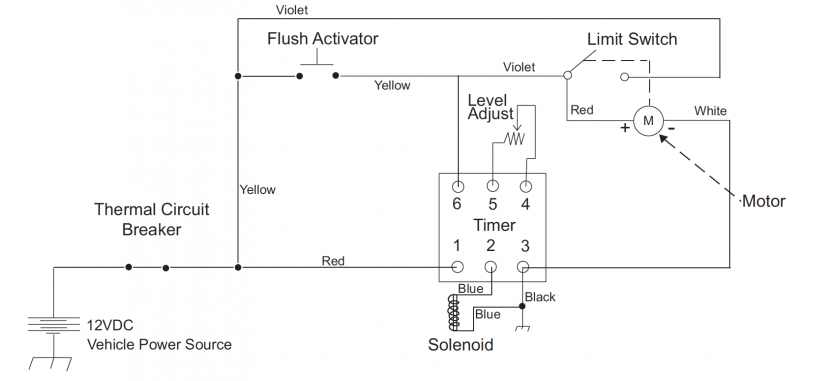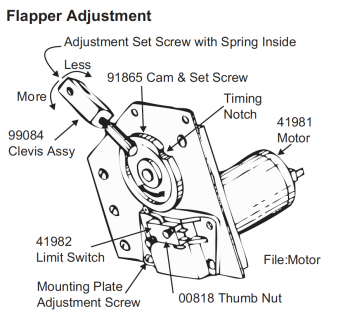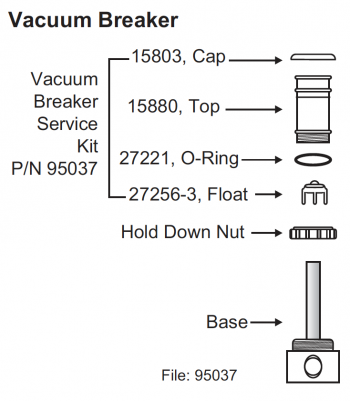Microphor LF-220 DC Toilet
Microflush Half Gallon Toilets
Model LF-220 | DC Operated
Installation/Service Manual: P/N 24155
Customer Service
If you have any questions concerning your Microphor product, please contact us:
8:AM-5:PM PST Monday-Friday
Tel: (800) 358-8280 or (707) 459-5563
Fax: (707) 459-6617, 24 hour
Website: www.microphor.com.
NOTE: Microphor was purchased by Wabtec who has limited support for legacy products. However, Mullaney & Associates carries Microphor parts and has outstanding customer service.
Patents
Microflush toilets are covered by one or more of the following U.S. patents 5245710; 4918764; 1280554; 169471 and related foreign patents.
Changes in Design
Continuing a policy of research and development, Microphor reserves the right of price, product or design change without notice or obligation.
Cautions
Do Not Use products containing petroleum distillates or formaldehyde on any rubber parts.
Use only Silicone Lubricants!
Do Not Use any “Loctite” brand adhesive on any plastic or Delrin components as fumeswill cause damage to plastic parts. System vacuum breaker is not intended to be pressurized longer than a normal flushing cycle.
System vacuum breaker is not intended to be
pressurized longer than a normal flush cycle.
Flush Cycle Operation
The Model LF-220 Microflush Toilet is an electrically operated drop-through type toilet using approximately two quarts of water per flush. Wastewater is flushed from the bowl through a Hopper and drops directly into a holding tank. A Flapper valve at the bottom of the bowl holds fresh water in the bowl and seals out odors from the holding tank.
1. When the flush lever is operated, a motor-driven cam begins to turn which opens the Flapper valve at the bottom of the bowl, allowing the wastewater to flow down into a holding tank. Simultaneously, the water solenoid valve opens, allowing fresh water to flow from the rim and rinse the bowl. The cam continues to turn and the Flapper will close again after approxi mately 4-5 seconds.
2. After the Flapper has closed, fresh water continues to enter the bowl to a predetermined level until the Timer closes the solenoid valve. An adjustment on the Timer allows adjustment of the water level in the bowl to compensate for water pressure fluctuations. A vacuum breaker is provided as an anti-siphon device.
Flush Cycle Diagram
Model LF-220 Downward Discharge (All dimensions +/- 0.5")
Installation
Refer to Rough-In Dimensions
Note: This toilet is a drop-thru unit. No horizontal waste line runs may be utilized. Contact the factory for specific application data.
Mounting Toilet
Turn toilet upside-down and place enclosed Wax Ring (P/N 27208), onto the bottom of mouting flange of the toilet hopper. Carefully turn toilet right-side up and place over the center of a standard floor discharge flange. Press toilet down firmly and evenly to form a seal between the wax ring and the floor flange. Mount the toilet to the floor with the four Closet Screws and install Bolt Caps over the closet screws (both provided).
Electrical Connection
See Rough-In Dimensions and Exploded View. Connect 12 volt DC power source to the insulated
.25” spade connector near the Timer and Thermal Circuit Breaker: red wire to positive (+), black wire to negative (-).
Water Connection
See Rough-In Dimensions.
Connect fresh water from an angle stop to the 1/2” threaded water supply connection on the side of the bowl installing Filter Screen (P/N 29146). Take care not to cross the threads. Incoming water pressure must be between 20-50 PSI, with a minimum flow rate of 2.5 GPM at the toilet.
Ideal water pressure is 35 PSI at the toilet. Be sure water lines are free of debris before connecting water supply to toilet. Water supply to the toilet is to be 1/2” OD plumbed directly to the toilet. Do not install filter(s) in the toilet water supply line.
Water Level
The normal water level is factory pre- set to the top of the Flapper.
Water Level Adjustment
Locate the timer on the bracker under the china lid. Turn Timer adjustment knob clockwise to increase water level, and counterclockwise to decrease. Do not turn past stops.
Seat Installation
Place the seat over the bowl opening, so that the mounting hinges on the seat align with the two holes in the bowl just behind the bowl opening. Insert the two seat mounting screws provided with the seat into the hinges’ holes and mounting holes in the bowl, from the top. Install washers and mounting nuts provided with the seat, from under- neath, and tighten firmly. Install screw head cover tabs or other hardware provided with the seat, per seat manufacturer’s instructions.
Maintenance
If the toilet is to be out of service for a period of time, spray 100% silicone on the flapper seal when the flapper is open to prevent if from becoming dry.
Winterizing
Shut OFF water to toilet. Flush toilet three times or until water no longer flows into the bowl. Unhook water supply at angle stop. Empty water in line into receptacle.
Parts Diagram (Labels Below)
Wiring Diagram
Parts Table
| PART | P/N | ||
| A | Bowl - state color | Call | |
| B | Lid - state color | Call | |
| C | Mounting Bolts - state color | Call | |
| D | Flush Activator | Complete Assembly | 95104 |
| Switch | 41983 | ||
| Mounting Nut | 00098 | ||
| O-Ring | 27232 | ||
| E | Timer Assembly | Timer | 89142* |
| Thermal Circuit Breaker Switch | 42042 | ||
| F | Vacuum Breaker Assembly | see Vacuum Breaker Service | 33540 |
| G | Solenoid Vavle Assembly | see Solenoid Valve Cleaning | 89134-3 |
| H | Mounting Bracker | 91022 | |
| I | Hopper Assembly see Hopper
see Flapper Adjustment |
Hopper Assembly without Motor | 90056 |
| Hopper Assembly with Motor Assembly | 90028-3 | ||
| Motor Assemlby
see Flapper Adjustment see Clevis exploded view see Wiring Schematic |
Motor | 41981 | |
| Cam with Set Screw | 91865* | ||
| Motor with Bracker Assembly | 99086 | ||
| Limit Switch | 41982* | ||
| J | Floor Seal | Wax Ring | 27208 |
| K | Hopper Mounting Assembly (J-Bolts) | 90899-3 | |
| L | Overflow Assembly | 96385 | |
| Q | Spud Assembly | Complete Assembly | 96347 |
| O-Ring | 27224 | ||
| R | Water Supply Tube | Complete Assembly | 96392 |
| Elbow | 96387 | ||
| S | Water Filter Screen | 92060 | |
| K I T S | Flapper Replacement Kit | 90066-3* | |
| Hopper Adapter Kit | 24770-3 | ||
| Solenoid Valve Service Kit | 40037* | ||
| Vacuum Breaker Service Kit | 95037* | ||
| Silicone Lubricant | 26856 | ||
| Master Service Kit | 94175 | ||
*Items shown with asterisk are in Master Service Kit, P/N 94175
Service Procedures
Before performing any service procedures, turn off water and electrical power to toilet.
Flapper Adjustment
Flapper Replacement Kit, P/N 90066-3
- Remove toilet from floor. Locate flapper operating linkage on the side of the hopper.
- Remove the clevis pin retaining ring. Remove clevis pin.
- Adjust as necessary by turning the 3/8” set screw inside the clevis as required, then replace the clevis pin and retaining ring. Turn clockwise to increase flapper seal tension, counterclockwise to decrease. Inspect the crank arm, clevis and clevis pin for wear; replace if required. Do not turn bolt more than three (3) complete turns.
To Change Flapper Gasket
- Turn water and air off.
- Reach behind flapper to grasp gasket tails.
- Pull tails out of slots to remove old gasket.
- Installation is the reverse of removal.
- Tails must be pulled all the way through to insure smooth surface.
Solenoid Valve Cleaning
Solenoid Service Kit, P/N 40037
- Disconnect the power by removing the two (2) blue wires from the solenoid.
- Disconnect the water supply line at china end.
- Remove two (2) screws securing the solenoid to the mounting bracket.
- Pull solenoid away from the Vacuum Breaker.
- Remove water supply line.
- Remove four (4) screws from Solenoid Valve Body and remove spring and diaphram.
- Clean holes in the diaphram if clogged. Inspect solenoid for debris and clean. Reassemble in reverse order.
Hopper Removal and Resealing
Hopper Replacement Kit, P/N 24770-3
1. Remove toilet from the floor. Place toilet upside down on a sheet of cardboard or other padded material.
2. Remove J-Bolts nuts from hopper sides - life the hopper off.
3. Remove quad ring between hopper and seal adaptor. Check that the quad ring is not damaged, replace quad ring if necessary.
Vacuum Breaker Service
Vacuum Breaker Service Kit, P/N 95037
1. If water is visible at the top of the vacuum breaker during operation, apply some silicone lubricant to the underside of the white float and to the O-Ring located at the upper end of the body.
2. To disassemble the vacuum breaker, remove the snap-on cap and unscrew body from the bracket. The white float inside can now be removed.
3. No service procedures are required for the lower portion of the vacuum breaker.
Troubleshooting Guide
| Problems | Cause | Remedy |
| Water drains from bowl | Nicks or obstructions on Flapper seat | Replace Flapper, Service Kit P/N 90066-3 |
| Insufficient Flapper tension | See Flapper Adjustment | |
| Flapper seal worn or damaged | Replace Flapper - Kit P/N 90066-3 | |
| Water level too high | Water level control out of adjustment | Turn Level Adjustment 1/8 turn at a time to raise or lower water level; Clockwise to raise, counterclockwise to lower. |
| Fluctuating water pressure | Regulate water pressure | |
| Timer malfunction | Replace Timer - Reference Timer drawing | |
| Water continues to run | Obstruction in water Solenoid Valve | Remove and inspect Solenoid Valve
-see Solenoid Valve Cleaning |
| Toilet continues to cycle after initial flush cycle is complete - or only partially cycles | A cracked cam | Replace cam
-reference Flapper Adjustment Drawing |
| Defective Cam Switch; switch out of adjustment | Adjust or replace Cam Switch
-reference Flapper Adjustment Drawing | |
| Defective Timer | Disconnect either purple wire at limit switch. If toilet continues to cycle, the timer is defective. If the toilet stops cycling, the limit switch either is not adjusted properly or is faulty. | |
| Water leaking on floor | The hopper has been jarred loose from the bowl | Reseal Hooper
-see Hopper Removal/Reseal |
| Defective wax ring at toilet to floor connection | Replace the wax ring | |
| Loose water supply connection at toilet | Disconnect water line to toilet, add Teflon tape to threads, reconnect | |
| No water | Water turned off | Turn water on |
| Water inlet filter screen clogged | Clean water inlet filter screen | |
| No power to valve | Check for DC power at Solenoid Valve during flush cycle | |
| Defective Timer | Check Timer operation - replace if necessary | |
| Toilet doesn't activate | No power | Restore power |
| Tripped Circuit Breaker | Reset Circuit Breaker Switch. Determine cause of tripped breaker if possible before operating toilet | |
| Disconnected wires | Check all wiring connections | |
| Water is visible at Vacuum Breaker when flushed | Insufficient lubrication; Worn vacuum breaker seal | Service Vacuum Breaker Kit, P/N 95037 |
If you have any questions or need assistance, call 800.358.8280
Changes in Design: Continuing a policy of research and development, Microphor reserves the right of price, product, or design change without notice or obligation.